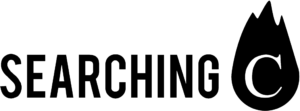Upload Product
Click “Design Overview”, you can select “Products”.
Information you need to provide:
- Product Name
- Price
- Photo
- Short Description (Product Overview)
- Category
- Description (Video, Photo, etc)
Click “Add Product” to confirm.
Set Variable
Change the product type from “Simple product” to “Variable product” so that you can set the “Attributes”.
Information that you need to provide:
- Category name (Size, Color).
You need to add variable one by one.
*Remember to tick “Visible on the product page” & “Used for variable”.
Save the attributes, then you can click on the “Variation”.
After you click “Link all variations”, you confirm to add the variable, now you can set up variable.
Information you need to provide:
- SKU
- Quantity
- Price
- Photo
If you do not set any of them, then the value will be same as the default.
Click “Update product” to confirm update.
Set Shipping Fee (with variable)
Change the product type to “Simple Product”.
Click “Shipping”.
Click “Enable shipping options”.
Information you need to provide:
- Shipping location
- Cost per location
Change the product type to “Variable Product”.
Click “Update product” to confirm update.
Set Shipping Fee (without variable)
Click “Shipping”.
Click “Enable shipping options”.
Information you need to provide:
- Shipping location
- Cost per location
Click “Update product” to confirm update.